-
Google Analytics’te Oturum Açın:
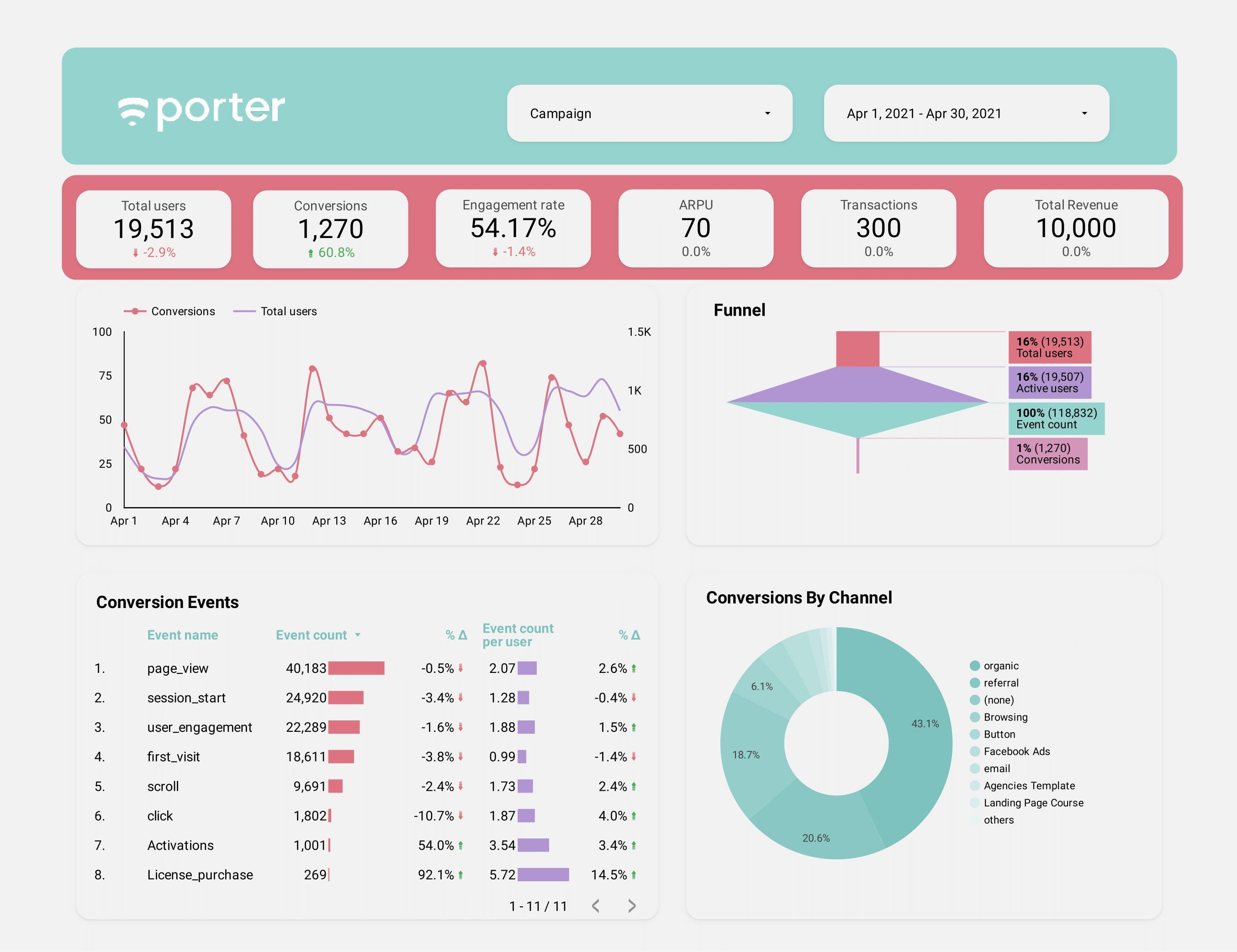
- c.analytics.google.com adresine gidin.
- Hesabınızla oturum açın.
-
Hesap Seçin:
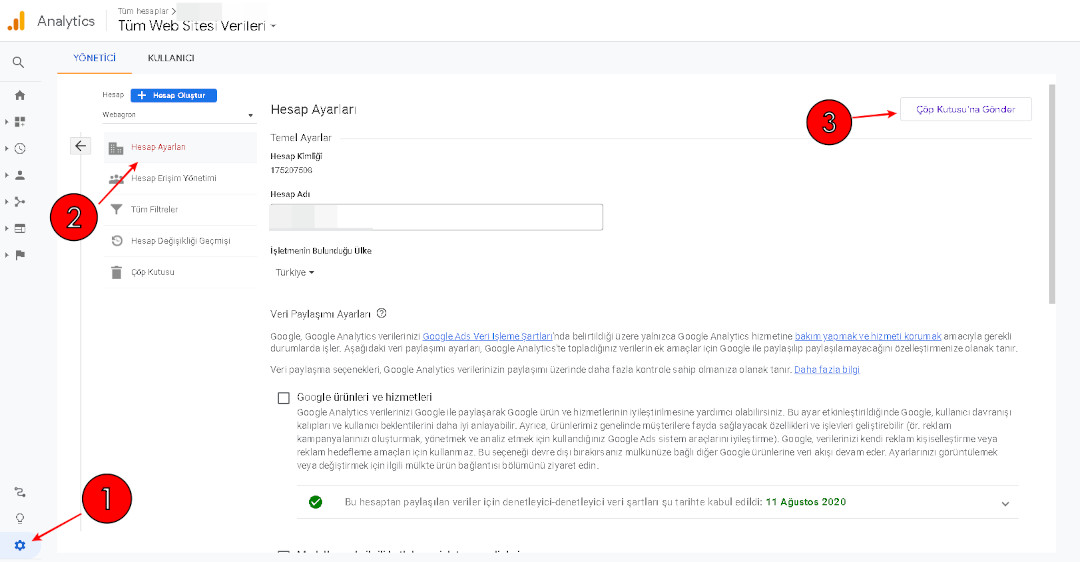
- Ekranın sol üst köşesindeki “Hesap” seçeneğine tıklayın.
- Listeden kontrol etmek istediğiniz hesabı seçin.
-
“Mülk” Sekmesine Git:
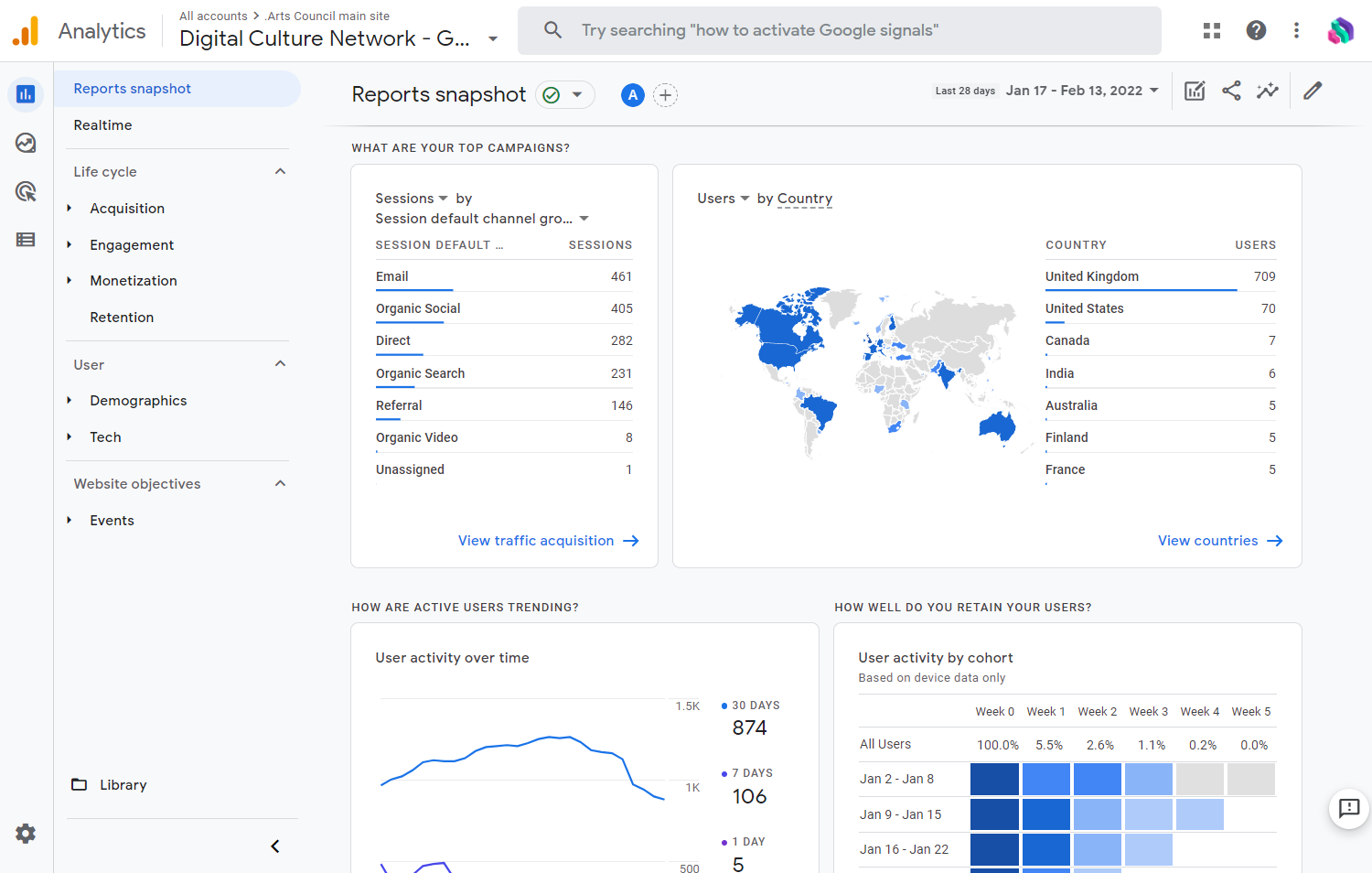
- Soldaki gezinme menüsünde “Mülk” sekmesine tıklayın.
-
“Tüm Mülkler”e Tıklayın:
- “Tüm Mülkler” bölümündeki “Tüm Mülkler”e tıklayın.
-
Kontrol Etmek İstediğiniz Mülkü Bulun:
- Kontrol etmek istediğiniz mülkü bulmak için listede aşağı kaydırın.
- Mülkün adını ve URL’sini arayın.
- Ayrıca, mülkün ait olduğu hesabı ve mülkün türünü de görebilirsiniz.
-
Mülke Tıklayın:
- Kontrol etmek istediğiniz mülke tıklayın.
- Bu, sizi mülkün ana sayfasına götürecektir.
-
Mülkün Ayarlarını Kontrol Edin:
- Mülkün ana sayfasında, mülkün ayarlarını görebilirsiniz.
- Bu ayarlar arasında mülkün adı, URL’si, zaman dilimi ve para birimi bulunur.
- Ayrıca, mülkün erişim düzeylerini ve filtrelerini de görebilirsiniz.
-
Mülkün Raporlarını Kontrol Edin:
- Mülkün ana sayfasında, mülkün raporlarını görebilirsiniz.
- Bu raporlar arasında ziyaretçiler, sayfalar, etkinlikler ve kitleler bulunur.
- Raporları kullanarak, mülkün performansını takip edebilirsiniz.
-
Mülkü Düzenleyin:
- Mülkün ayarlarını veya raporlarını değiştirmek istiyorsanız, “Düzenle” düğmesine tıklayabilirsiniz.
- Bu, sizi mülkün ayarlarını veya raporlarını düzenleyebileceğiniz bir sayfaya götürecektir.
-
Mülkten Çıkış Yapın:
- Mülkten çıkmak için ekranın sağ üst köşesindeki “Çıkış” düğmesine tıklayın.[Google Analytics 4 Mülkü Nasıl Kontrol Edilir?]
Executive Summary
Google Analytics 4 (GA4) is the latest version of Google’s analytics platform. It offers a number of new features and capabilities that can be used to track and measure website traffic, including enhanced reporting, improved data collection, and AI-powered insights. In this article, we will discuss how to properly set up and manage your GA4 property to ensure that you are collecting accurate and meaningful data.
Introduction
Google Analytics 4 is a powerful tool that can be used to gain valuable insights into your website traffic. However, it is important to properly set up and manage your GA4 property in order to get the most out of it. In this article, we will discuss the steps involved in setting up and managing your GA4 property, as well as some of the key features and benefits of using GA4 to track website traffic.
Establishing Your Account
Create the Appropriate Property:
- Set up a new GA4 property.
- Integrate Google Analytics with other marketing services from Google.
Configure Data Streams:
- Interpret Google Analytics’s multiple types of data streams.
- Pick data sources for data streams to transmit information to GA4.
Web Stream Configuration:
- Be cautious of Data Privacy Laws’s rules and regulations.
- Know how to set up the Global Site Tag, the Measurement Protocol, or the Google Tag Manager.
App Stream Configuration:
- Understand the Differences between Web and App Data streams.
- Set Data Privacy rules and regulations.
- Create the Global Site Tag, the Measurement Protocol, or the Google Tag Manager
Admin Options and Analytics Settings:
- User permissions and control over the GA4 interface.
- Use filters to increase data based on specific requirements.
- Incorporated additional services from Google.
Data Internal Property Settings:
- Analyze the reporting and setting options available for a data collection property.
- Decide what info will be tracked.
- Perfect masking controls.
Organizing and Monitoring Your Data
Choose Suitable Metrics:
- Pay attention to how active users are on your site.
- Give importance to customer acquisition.
- User loyalty is a critical issue.
Discover How Users Behave:
- Evaluate how quickly your site loads.
- Recognize and map the customer journey.
- Deepen your knowledge of the various user flows, analyze any bottlenecks, and pin point exits.
Target Groups:
- Personalize audience reporting.
- Evaluation of the analytics based on on pre-determined criterion.
- Dealing with difficult customer segments efficiently.
Reporting Google Analytics:
- Make good use of the insightful reporting tools.
- Make dashboards and reports that provide insights into your organization.
- Preparing Analysis can be done in a way that best serves your business.
Maintaining Control over Access to Data and Its Maintenance
Control who has access to the data:
- Understands the fundamentals of user management and the roles involved.
- Give the ability to view the appropriate reports to stakeholders.
Methods for preserving discrepancies:
- Utilize Data Governance for better Data Accuracy and Trustworthiness.
- Reckoning is done at a later time.
Combine offloading tools with connectors:
- Examine the pros and cons of BigQuery data mining.
- Visualizing and integrating data through Looker Studio.
Conclusion
Google Analytics 4 is a powerful tool that can be used to gain valuable insights into your website traffic. By following the steps outlined in this article, you can ensure that your GA4 property is properly set up and managed, so that you can start collecting accurate and meaningful data.
Keyword Phrase Tags:
- Google Analytics 4
- Set up Google Analytics 4
- Manage Google Analytics 4
- Google Analytics 4 features
- Google Analytics 4 benefits
